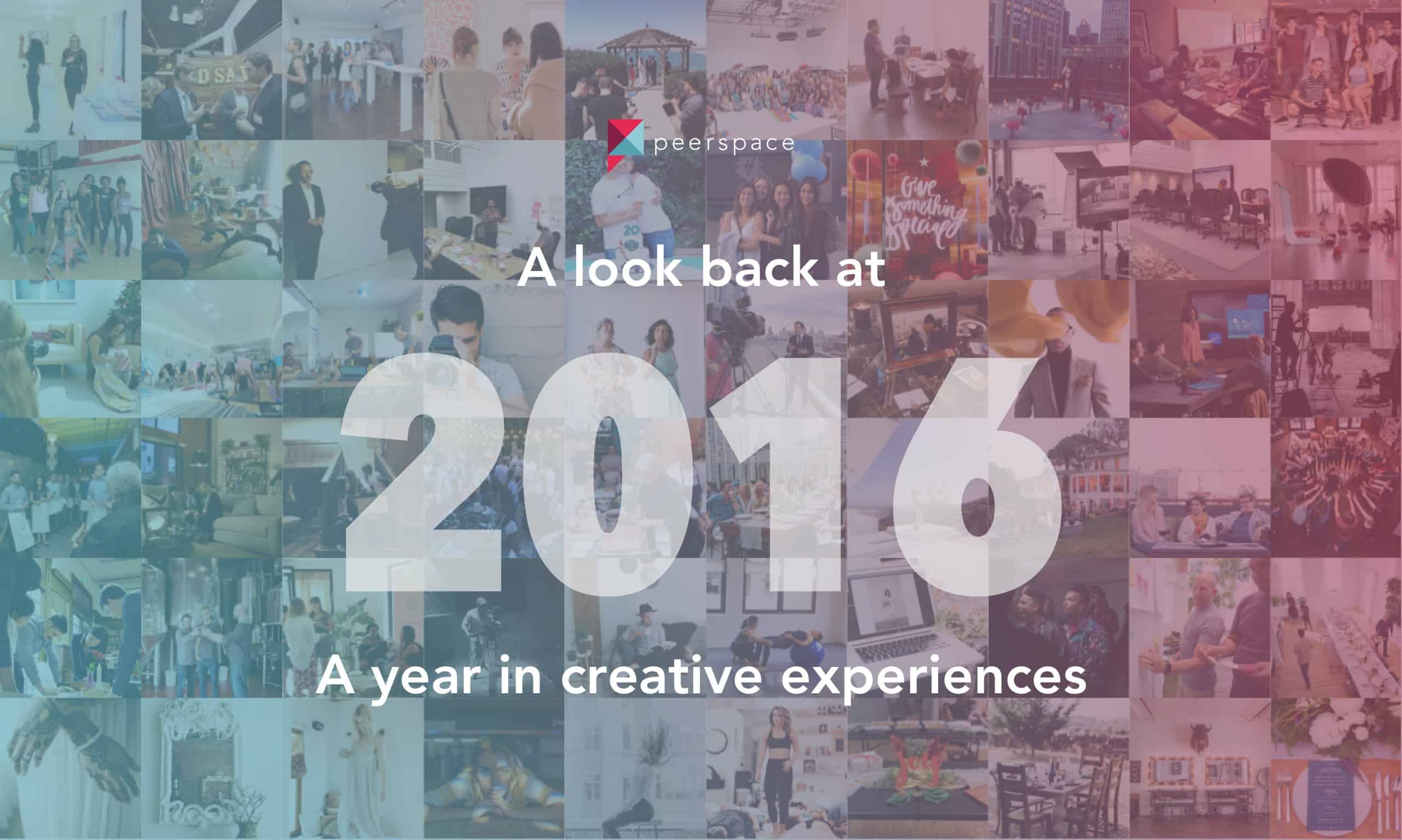The Top 5 Tips to Running an Off-Site Remotely
- Date: August 18, 2015
- Topic: Uncategorized
- By: Peerspace

It can be stressful enough to plan an Off-Site you are attending – but what about planning Off-Sites you aren’t?
We know that it’s important to be able to manage an Off-Site from afar. That’s why we spoke with Off-Site experts to round up the top five tips to running an Off-Site remotely. Now you can rest assured your team will have everything they need at their next Off-Site.

Create a Clear Agenda
Try to schedule sessions or meetings in one-hour blocks. Be sensitive and avoid allocating over 1.5 hours to any meeting, conference or brainstorm session, as the team can get tired. Take into account that some sessions might run overtime, so space out each session accordingly with a small break in between. Send the Off-Site agenda one week beforehand so the team can be familiar with it. If you take advantage of the PeerSpace Guide to Planning the Perfect Off-Site, our Concierge will give you a complimentary agenda consultation and help you turn your scheduling notes into a professionally laid out PDF you can send to your team!
Send Out Updates
Send out an updated schedule to the group via email on the day of the Off-Site. Have a contact phone list for the Host, building manager, food service and transportation provider included in the schedule in case there are any problems. Make sure you have someone on the team that you have identified to be the touch point person. In case of an unexpected issue, you will have someone on location who can take charge.
Maintain Clear Communication
Check in with your Host as often as needed throughout the booking process. Make sure you check in with your Host or site manager in advance to confirm that all electronics and equipment are ready. When using the PeerSpace platform, you’ll have easy access to communication with your Host and the PeerSpace Concierge team. You can rest assured that all of your needs will be taken care of and any concerns addressed.
Review Materials & Amenities
Plan and purchase all materials beforehand and confirm delivery to the site. You don’t want your team showing up and lacking in the right materials or amenities. Buy extra notebooks, pens, sharpies and post-it notes along with anything else you think the team might need. Check in with guest speakers or presenters and confirm if they need additional materials or equipment as well.
Confirm Third-Party Providers
Call any third-party providers that are covering equipment rentals, food delivery, coat racks, snacks, water and coffee. Speak with your Host if you have any questions about timing and ask for confirmation of all drop-offs and pick-ups to ensure everything is running according to schedule. If you have equipment delivered, make sure projectors or any other electronics are working. Don’t forget that if you are renting anything from a third-party provider, you must be clear about scheduling the pick-up or return of the items. Coordinating with third party providers can be stressful – so why not let the PeerSpace Concierge take care of all your booking needs? We have access to top providers in your Off-Site’s location so you can feel comfortable knowing your team is well taken care of!
Want more information about how to build a perfect Off-Site for your team?
Here are a few more resources that cover all aspects of successful Off-Site planning.
- Ultimate Roadmap to Running the Perfect Off-Site
- What You Need To Consider When Selecting an Off-Site Space
- The Top 5 Tips to Running an Off-Site Remotely
- How to Order Food for an Off-Site
- PeerSpace Concierge Service For Off-Site Success
Browse our collection of unique meeting spaces in San Francisco or Los Angeles and book your next location today.