
About the program
The Peerspace Host Affiliate trial program offers hosts an opportunity to add incremental revenue to their business through a personalized affiliate link. This link can be shared on hosts’ websites, social media pages, or anywhere guests may want to learn more about booking spaces.
Getting started
How can I apply to join the Peerspace Host Affiliate program?
This initial trial of the Peerspace Host Affiliate program will be invite-only. Invited hosts will be asked to complete the application form here. When applying, be sure to use the same email address as your Peerspace account.
What is Roster?
Roster is a referral rewards platform that provides hosts with an easy way to additional income by generating shareable, personalized affiliate links. Peerspace has partnered with Roster to power our Host Affiliate program.
When will I know whether I was accepted or not?
You will be notified by email if you are accepted into the Host Affiliate program.
Where do I find the affiliate link tool?
- Log into your Roster account: Sign in to access your dashboard.
- Navigate to the ‘Referrals’ tab: Find and click on the ‘Referrals’ tab in your account dashboard.
- Generate a new link: In the ‘Referral Link’ section, click on the ‘Generate a link’ hyperlink to start creating your custom link.
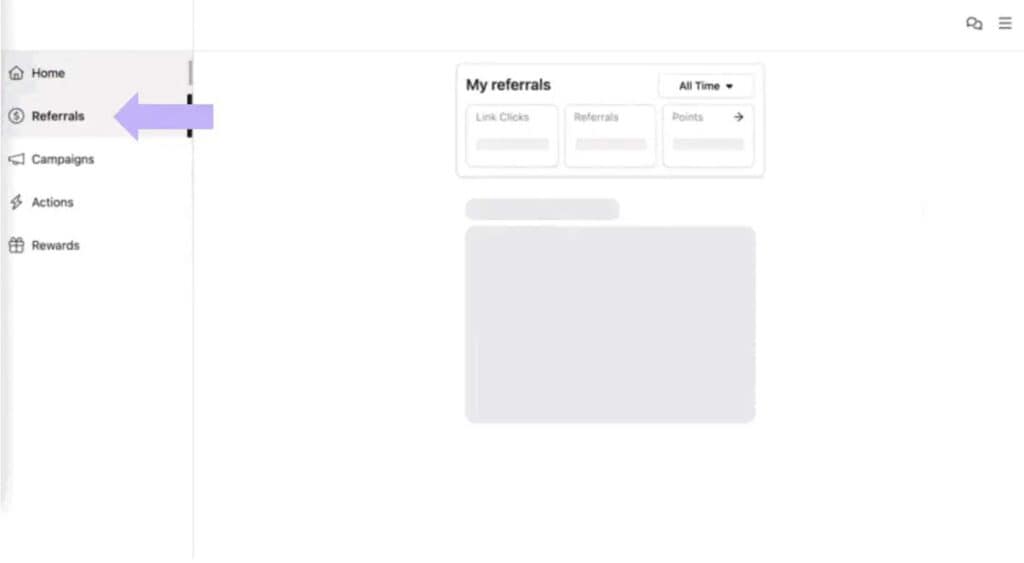
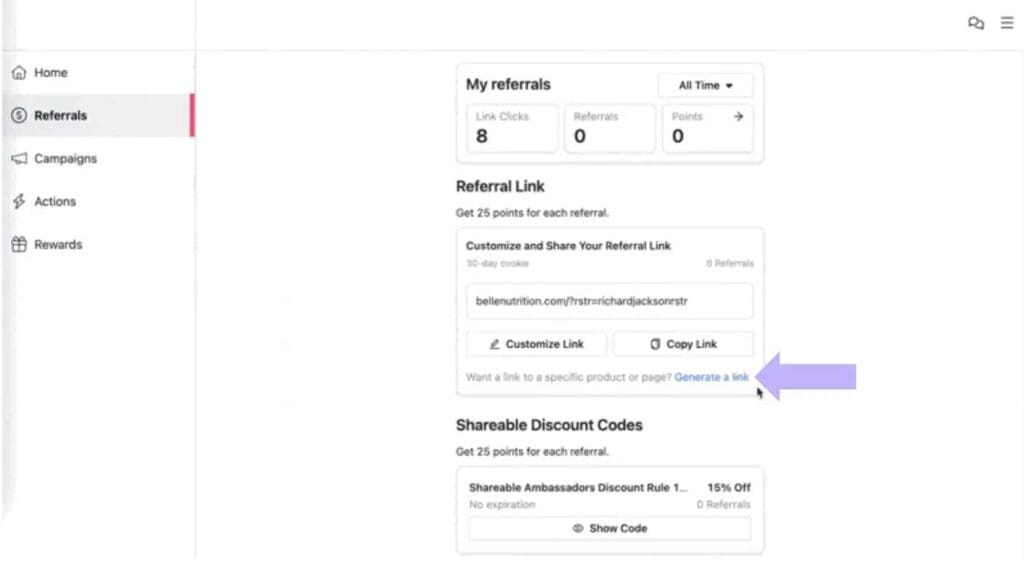
How do I generate an affiliate link?
Follow the steps in the answer above, then complete the following:
- Enter the URL for your Peerspace listing: In the popup window, input the URL of the space you want to promote. This ensures that the link will direct guests specifically to your listing.
- Create the link: Click ‘Generate Link’ after entering the URL. The system will create a unique referral link for you.
- Copy and share your link: Once generated, you can copy this link and share it on your website and social media pages to increase your referrals.
- Forget or lose your link? You can go ahead and create a new one following the process above.
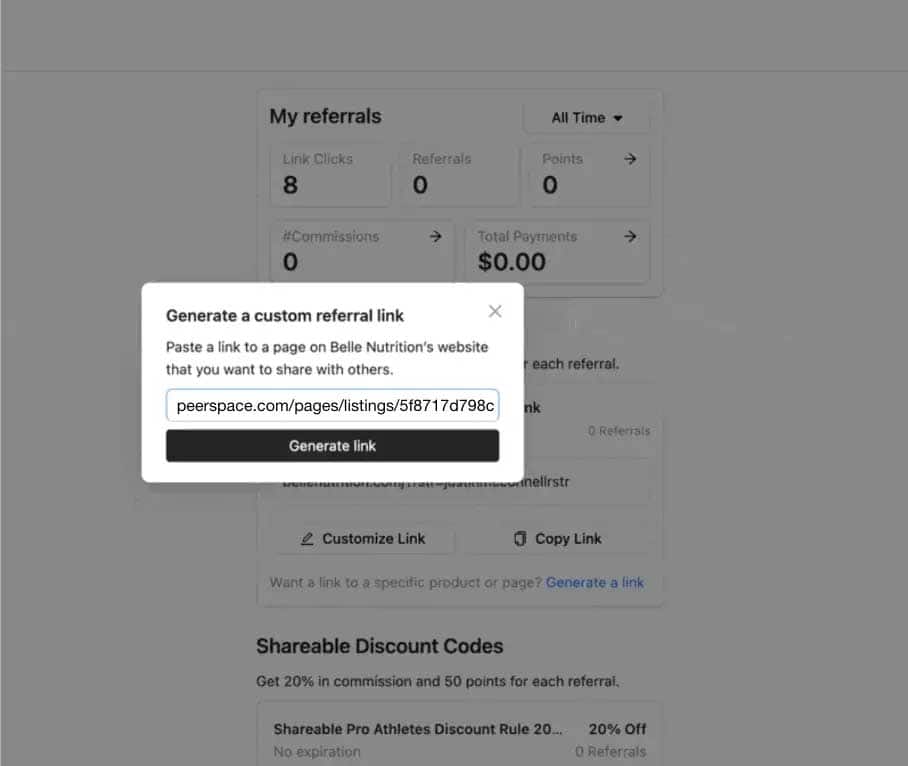
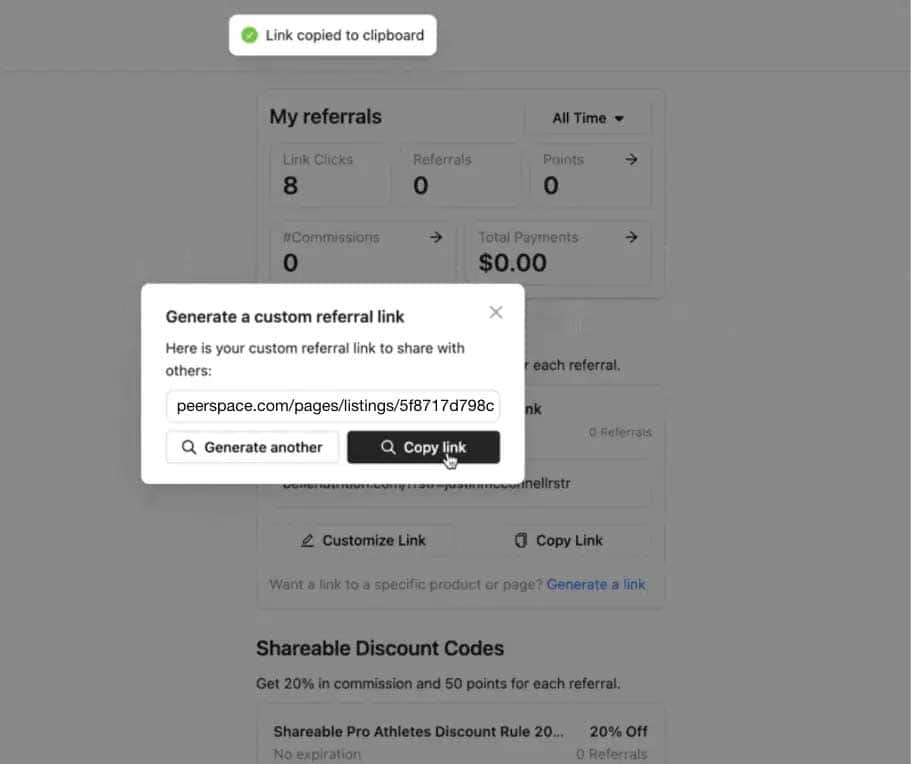
Earnings and receiving payouts
How much money can I earn?
You will receive cash for every booking generated from a guest clicking on your affiliate link, even if the guest doesn’t end up booking a space owned by you. Once a booking generated from the link is complete, you’ll earn a 10% commission on the subtotal of the booking (before fees and taxes are added) within four weeks of the completed booking via PayPal or Venmo. Exact dollar amounts will be detailed in your Roster portal.
How can I add my payment information?
Hosts can add payment information once they are approved to join the Host Affiliate program. To add your payment information, please follow these steps:
- Log into your Roster account.
- Click the three lines on the top right of the screen, then select ‘Account Settings’, then select ‘Payment Information’.
- Choose PayPal or Venmo, and add the email address associated with your Paypal or Venmo account.
- Click ‘Save’.
When will I receive my payment?
We’ll distribute payments up to four weeks after an affiliate booking is completed. You can only receive payment if you have correctly set up your payment information.
Anything else?
I’m having trouble with the Roster platform (including generating an affiliate link and/or adding my payment information). What should I do?
Please send a chat message to the Roster team at support.getroster.com for any technical support.
I have a question that’s not covered here. What should I do?
Reach out to us at [email protected].






