
Source: Peerspace
Answered
Production studios on Peerspace typically cost $60 — $180 per hour.
- The tools you need to create a green screen effect
- How green screens work
- Our 7 helpful green screen tips to ace your next shoot
- Easily rent a green screen studio using Peerspace
Need a few green screen tips as you prepare for your next project? Then Peerspace has your back! As the largest online marketplace for hourly venue rentals, filmmakers and other artists rely on our platform to secure spaces for their projects. This includes production studios with fully functional green screens. So in short, we have a few tricks of the trade that we’re happy to pass on!
From Hollywood blockbusters to news broadcasting, green screens are a powerful tool every filmmaker should know how to use. Green screens allow filmmakers to separate a subject from the background in post-production. Once the filmmakers have taken out the background, they can replace the green screen with whatever footage they wish.
For your next project, apply these practical green screen tips to take your production to the next level.
The tools you need to create a green screen effect

Filming in front of a green screen allows you to create special effects in post-production. But where do you start if you’re new to this technique? First and foremost, you will need a few specific tools to practice our green screen tips.
These include:
- A digital camera or smartphone.
- A green screen — you can find portable, industry-standard ones online for a reasonable price.
- Lights — if you do not have battery-powered LEDs or hot lights, a practical lamp or bulb will work, too.
- Editing software — for example, Adobe Premiere Pro and Final Cut X have chroma key built into their software already. You just have to search for it under the effects tab.
How green screens work

In post-production, a process called chroma key eliminates the solid green background from your subject. Chroma keying is a form of composting, a post-production term for editing in layers.
Once you select the solid green color you are trying to key out, the subject and a transparent background remain.
Now you can add a new layer of footage that will take the place of where the green screen once was.
Pro tip: Make sure the subject layer (what you would like to see in the foreground) is above the background layer in the sequence. When done well, a proper chroma key can add substantial production value to your content.
Here’s everything you need to know about pre-production to further enhance your filmmaking skills!
Our 7 helpful green screen tips to ace your next shoot
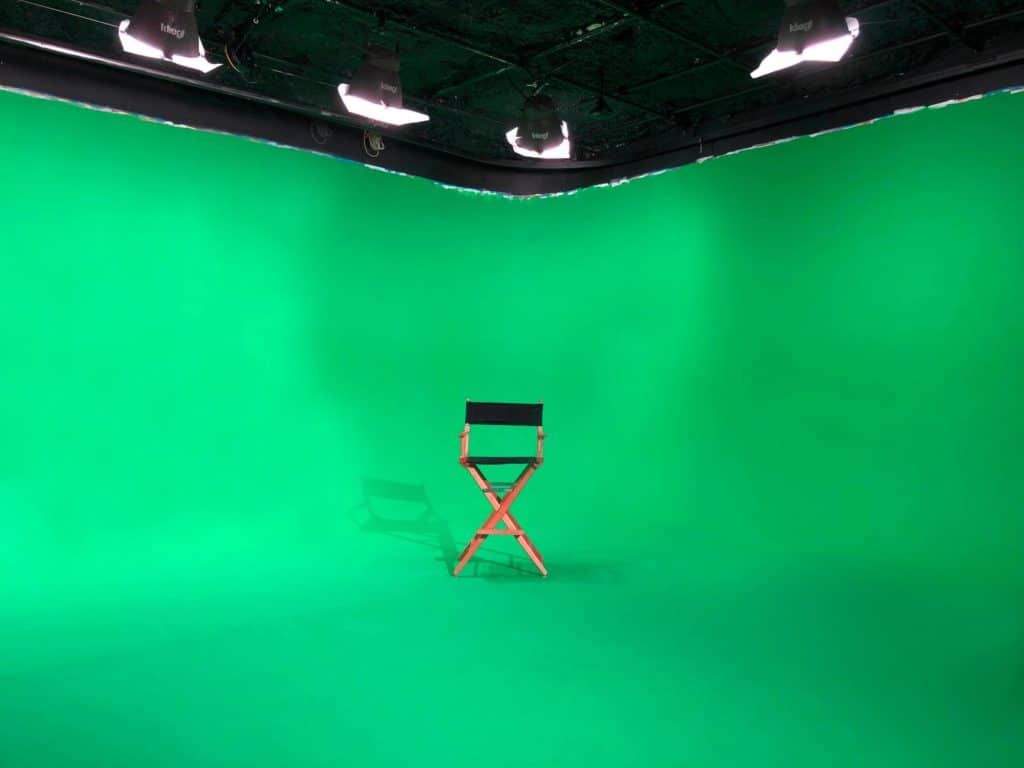
The following are seven green screen tips for how to produce footage for a perfect key:
1. Set up even lighting
Among green screen tips, this is the most important. If the green background is not a solid color, then the chroma key software will have difficulty distinguishing the darker greens from the lighter ones.
When lighting your green screen, ensure there is even, soft light on the entirety of the green screen. This is crucial for a proper key.
Many filmmakers overlook this essential part and focus on lighting the subject. However, be sure to use whatever lights you have to expose the green screen background evenly.
2. Have your subject wear contrasting colors
Do not wear green, as you will blend into the background, and the chroma key will make whatever green article of clothing you are wearing disappear. Have your subject wear colors on the other side of the color wheel to help avoid any potential mistakes.
Although, purposefully dressing your talent in green can produce a desired effect that is often used in the industry if you are trying to portray an amputee.
For example, in the film, Forrest Gump (1994), Lieutenant Dan’s infamous amputated legs are just green tights that they later keyed out in post-production.
3. Separate the subject and background
Putting distance between your subject and the green screen will eliminate the possibility of casting harsh shadows onto the green screen.
If your subject is standing right in front of the green screen background, it will be impossible to keep the screen evenly lit behind your subject. Several feet of separation will allow you to place lights behind the subject to light your green screen background.
4. Use low aperture
Opening up the aperture of the camera lens translates to a lower F-stop number. The lower the F-stop of your camera, the shallower the depth of field.
With several feet of separation between your subject and the green screen, if your subject is sharp in focus, then the green screen appears softer in the background. Soft focus smooths out the green screen to blend it into a more uniform color.
5. Apply a high shutter speed
Setting your camera to a higher shutter speed will prevent motion blur. If your subject is not moving, for example, during a news broadcast, keep your shutter speed double your frame rate. When you shoot at 24fps, make your shutter speed 1/48. If there is a lot of motion happening in front of your green screen — for example, an action sequence — make sure the shutter speed is higher, around 1/80 or 1/100.
Keep in mind that if you make the shutter speed too high, it will change the exposure of the image.
6. Adjust native ISO
The ISO is the sensitivity of the camera sensor. When the ISO is too high, you will get grain on your footage which will make the chroma keying process difficult.
Every digital camera has a native ISO, and it varies depending on the camera. Still, with a simple glance at the manual — or by conducting a quick Google search — you will get the answer for your particular camera. The native ISO is the best ISO for the sensor, where it does not have to up its voltage to increase exposure in low-light scenarios.
7. When to use a green screen vs. a blue screen
Green is not the only color that editing software can key out. A blue screen is also commonly used in the industry because it has a lower luminosity, better suited for low-light shooting. However, there is a downside — subjects and set design are much more likely to contain the color blue than green.
Blue screens also have less of a spill around the edges of your key than a green screen does. Sometimes a hairline can be difficult to key out when using green screens due to this spill. Make a judgment of what color you believe will work best for your production.
Check out these 10 cool music video ideas to bring to your next shoot along with your new green screen skills!
Easily rent a green screen studio using Peerspace

As we mentioned briefly above, Peerspace is the place to go to rent venues by the hour. From mansions and lofts to cafes and film studios, our platform connects you to any type of space that suits your style and amenity needs that you can then book for as many hours as you like.
We make it easy to connect with professional venues that bring your creative projects to life. And yes, this includes green screen studios in cities across the globe!
Here are a few of our favorites in cities across the globe, just so you know what’s out there.
The West Coast
Let’s start with some of our favorite West Coast studios with green screens. First up is this pre-lit soundproof green screen stage in Burbank, CA that boasts a three-wall cove measuring 25′ x 35′. The green screen comes pre-lit, and the space can be all yours for $89 per hour.
There’s also this green screen studio in Milwaukie, OR that includes all of the professional production gear you could want and a large green screen for just $60 per hour.
The East Coast
Our friends on the East Coast can take advantage of this downtown suite with green screen studio in Springfield, MA for just $75 per hour. The space comprises an office suite that includes a walk-in green screen room.
Working in the Big Apple? Then check out this Midtown Manhattan white cyclorama and green screen studio for $55 per hour. The studio itself is 5,000 square feet and includes a 20′ x 16′ x 11′ white cyc wall that can be painted green for an additional fee.
The Midwest and South
This film studio in Ravenswood, Chicago, IL is popular with different types of creatives and provides you with a 12′ x 17′ corner cyc wall and a 700-square-foot studio for $85 per hour. If you add-on any equipment rentals, you’ll have an on-site tech to help you set up.
In Dallas, TX, you can rent this unique video studio with green screen and noise insulation for $95 per hour. It’s spacious cyc wall, lighting, and monitors are included and make it ideal for a music video shoot in particular.
International cities
Working outside the US? Here’s a quick rundown of just a handful of Peerspace green screen studios you can book with ease:
- This streaming and podcast haven in the Greater Toronto Area for $60 per hour
- This pre-lit green screen studio in London, UK for £55 per hour
- This green screen in a luxurious studio in Sydney, Australia for A$137.50 per hour
- This professional green screen studio in Berlin, Germany for €80 per hour
You get the picture (or rather, the green screen!) Peerspace has similarly well-equipped and professionally managed studios in hundreds of other cities globally, so you’re never restricted by location.
All studios are owned by locals who, more often than not, have industry experience and can lend a hand if needed. They also often have professional gear on-site included with the rental rate or as add-on options, all to help bring out your best possible work.
Green screen tips: conclusion

The use of a green screen is more common than you may think, and these green screen tips demonstrate how using one is not too challenging.
Green screens open up a whole new world of creative filmmaking, from VFX to allowing talent to perform driving scenes safely in a parked car. When you key out subjects properly, the viewer should never suspect there was a key in the first place.
And remember, if you are a creator looking to test out these green screen tips in new surroundings, then check out Peerspace. We offer access to thousands of photo and film production studios fully equipped with green screens and other professional gear.
You can rent a venue by the hour or the day and make use of available props or bring your own. It’s the easiest (and most fun!) way to test your skills and hone your craft.
Find unique production venues on Peerspace
Get together somewhere better
Book thousands of unique spaces directly from local hosts.
Explore SpacesShare your space and start earning
Join thousands of hosts renting their space for meetings, events, and photo shoots.
List Your Space






